⚙️ Automation Made Easy: Zapier vs Power Automate for Non-Tech Founders
In today’s fast-paced startup world, founders wear multiple hats 🎩 — marketer, project manager, accountant, and even customer support agent. The problem? There are only 24 hours in a day.
If you’re a non-tech founder, you’ve probably wished you could clone yourself to handle all the repetitive tasks that slow you down — sending emails, updating spreadsheets, managing social media, tracking leads, etc. 😩
Good news: you don’t need to clone yourself — you just need automation. 🤖✨
And when it comes to no-code automation tools, two giants stand tall: Zapier and Microsoft Power Automate.
But which one is right for you? Let’s explore both tools in depth so you can make a confident, informed decision — and start automating like a pro (even if you’ve never written a line of code). 💻🚀
🧠 What Is Workflow Automation (and Why It’s a Game-Changer)?
Workflow automation is the process of connecting your favorite apps so they automatically perform actions for you — without human input or coding.
For example:
-
A new email sign-up automatically adds the contact to your newsletter.
-
A Trello card is created when someone submits a Google Form.
-
Invoices are generated instantly when a customer makes a payment.
Automation takes the busy work out of your day, freeing up time to focus on strategy, innovation, and customer relationships — the things that actually grow your business. 📈
⚡ Why Non-Tech Founders Need Automation
Let’s be real: not every founder has a tech team or developer budget. Most early-stage entrepreneurs manage multiple software tools themselves.
Without automation, your day probably looks like this:
-
Copy-pasting data between apps 🥴
-
Forgetting follow-ups 😬
-
Spending hours on admin work that could’ve been automated in seconds ⏰
With automation, it looks like this:
-
Your tools talk to each other automatically 🤝
-
You receive smart notifications only when something important happens 🔔
-
You gain back hours every week to grow your business 🌱
In short, automation is the great equalizer — giving small startups the same productivity edge that big corporations enjoy.
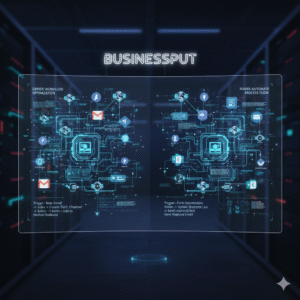
🧩 Meet the Tools: Zapier and Microsoft Power Automate
Both Zapier and Microsoft Power Automate make automation simple — but they cater to different users.
| Feature | Zapier 🧩 | Power Automate 🔷 |
|---|---|---|
| Best For | Startups, solopreneurs, and non-coders | Corporate users and Microsoft 365 teams |
| Ease of Use | Extremely beginner-friendly | More technical but flexible |
| Integrations | 7,000+ popular web apps | 600+ deep Microsoft & enterprise connectors |
| Pricing | Free plan + paid tiers (from $19.99/month) | Included in Microsoft 365 or billed separately |
| Interface | Simple “if-this-then-that” Zaps | Flowchart-style visual flows |
| Support | Huge online community + templates | Enterprise-level support & compliance |
Let’s explore both in detail 👇
🧠 Zapier: The Startup-Friendly Automation Wizard
Zapier is built with simplicity in mind. It’s the ultimate plug-and-play tool for founders who just want things to “work” — no developers needed.
It follows a very simple structure:
👉 Trigger: When something happens in one app (e.g., a new form submission)
👉 Action: Do something in another app (e.g., add the data to Google Sheets).
Each connection is called a Zap.
💎 Key Features
-
7,000+ app integrations: Connect almost any popular tool — from Gmail and Slack to Shopify and Notion.
-
Multi-step Zaps: Chain multiple actions together (e.g., add contact → send email → update CRM).
-
Path Logic: Build “if/else” conditions to handle complex workflows.
-
Webhooks: For more advanced users, integrate custom APIs easily.
-
AI-powered automation suggestions: Zapier now recommends automations based on your connected apps.
🌟 Why Founders Love Zapier
-
No learning curve — anyone can build workflows in minutes.
-
Huge template library to get started fast.
-
Works across almost every app ecosystem.
-
Perfect for marketing, e-commerce, and small business management.
Example Workflow:
When a new lead fills out your website form → Zapier automatically adds them to HubSpot → sends a personalized welcome email via Gmail → notifies you on Slack.
Zapier is basically your invisible digital assistant. 🧞♂️
💼 Power Automate: Microsoft’s Automation Titan
Microsoft Power Automate (formerly Flow) is part of the Microsoft Power Platform — alongside Power BI and Power Apps — and it’s a powerhouse for businesses already using Microsoft tools.
If your business lives inside Outlook, Excel, Teams, or SharePoint, Power Automate fits naturally. 💼
💡 Key Features
-
Deep Microsoft integration: Seamlessly automates processes across the Microsoft 365 suite.
-
AI Builder: Add intelligence with pre-built models like text recognition, sentiment analysis, and form scanning.
-
RPA (Robotic Process Automation): Automate repetitive desktop tasks — even in legacy software with no API! 🖥️
-
Approval workflows: Ideal for internal processes like document review or purchase approvals.
-
Enterprise security: Advanced compliance for data-sensitive industries (healthcare, finance, government).
🚀 Why Teams Choose Power Automate
-
Perfect for structured business environments.
-
Built for scale — hundreds of automations running across departments.
-
More powerful logic for complex workflows.
-
Backed by Microsoft’s enterprise reliability and support.
Example Workflow:
A new sales proposal is uploaded to SharePoint → Power Automate sends an approval request via Teams → once approved, it’s archived and logged in Excel automatically.
For corporate or growing teams, this is next-level efficiency. 💪
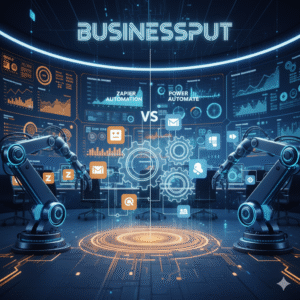
🧩 Zapier vs Power Automate: Deep Comparison
🧠 1. Ease of Use
Zapier: 100% no-code. Even beginners can create automations using simple drop-downs and pre-built templates.
Power Automate: Requires some understanding of data structure and logic, but offers much deeper control.
Verdict: Zapier wins for beginners. 🏆
🔗 2. App Ecosystem
Zapier: Integrates with nearly every popular SaaS app — Google, Slack, Asana, Shopify, Trello, Notion, Discord, etc.
Power Automate: Focuses on Microsoft tools but also connects to external apps like Salesforce, Twitter, and Adobe.
Verdict: Zapier wins for variety, Power Automate for Microsoft users. 🤝
⚙️ 3. Workflow Complexity
Zapier: Great for linear automations (trigger → action → result).
Power Automate: Ideal for multi-branch, multi-departmental automations with dynamic approvals.
Verdict: Power Automate wins for complex enterprise scenarios. 🏢
🔒 4. Data Security
Zapier: Secure for SMBs, with HTTPS encryption and SOC 2 compliance.
Power Automate: Built on Microsoft’s enterprise-grade Azure cloud — excellent compliance for industries like healthcare and finance.
Verdict: Power Automate wins for data governance. 🔐
💰 5. Pricing & Accessibility
Zapier:
-
Free plan (100 tasks/month)
-
Starter: $19.99/month
-
Professional: $49/month
-
Team: $69/month
Power Automate:
-
Included in many Microsoft 365 Business subscriptions.
-
Standalone plans start around $15/month per user.
Verdict: Zapier is cheaper for small startups, Power Automate is more economical for Microsoft-based teams. 💼
💻 Real-World Use Cases
1. Marketing Automation
-
Zapier: Post new blog updates on Twitter, Facebook, and LinkedIn automatically.
-
Power Automate: Sync marketing data between Dynamics 365 and Excel dashboards.
2. Sales & CRM
-
Zapier: Automatically create a CRM contact when someone completes a payment on Stripe.
-
Power Automate: Update Teams whenever a deal closes in Dynamics.
3. Customer Support
-
Zapier: Create Trello tasks from new Gmail support requests.
-
Power Automate: Route service tickets from Outlook to the right department instantly.
4. HR & Operations
-
Zapier: Send onboarding emails to new hires.
-
Power Automate: Generate onboarding checklists and assign HR tasks in Teams.
🔍 SEO Note: What People Are Searching For
These are the most common questions founders Google (and that this blog answers):
-
Is Zapier or Power Automate better for small businesses?
-
Which automation tool is easiest for non-tech founders?
-
Does Zapier integrate with Microsoft 365?
-
Can Power Automate connect to Google apps?
-
How can I use Zapier for marketing automation?
-
What’s the difference between RPA and Zapier automations?
Answering these FAQs makes your blog SEO-strong 💪 and useful to real readers.
🧭 Choosing the Right Tool: Key Takeaways
| You Should Choose… | If You Want… |
|---|---|
| Zapier 🧩 | Quick setup, tons of app connections, beginner-friendly interface |
| Power Automate 🔷 | Deeper Microsoft integration, RPA, strong security, scalability |
💡 Pro Tip: Many startups start with Zapier for simplicity and later adopt Power Automate as they grow and formalize internal systems.
Think of it like graduating from a smart startup assistant to a full corporate automation team. 🎓
🔮 The Future of No-Code Automation
The no-code revolution is just beginning. 🌍
AI-driven automation platforms are now learning from user behavior, suggesting automations automatically, and integrating with voice assistants and smart devices.
In the near future, tools like Zapier and Power Automate will use AI to:
-
Predict what you want to automate.
-
Generate workflows with natural language prompts (“Automate my new lead process”).
-
Integrate deeper with business analytics and decision-making tools.
Founders who adopt automation early are not just saving time — they’re building businesses that can scale effortlessly. ⚙️🚀
Whether you’re a solo entrepreneur or running a growing team, automation is no longer optional — it’s the backbone of efficiency. 💪
-
Zapier empowers speed, simplicity, and creative flexibility.
-
Power Automate brings depth, structure, and enterprise strength.
The right choice isn’t about which tool is better — it’s about which one fits your workflow, your tools, and your vision. 💡
So, take a step today: automate one small process. It might just be the start of a business transformation that saves you hundreds of hours a year. 🌟
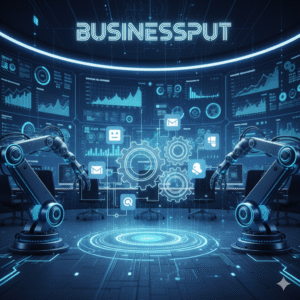
FAQs
💡 Is Zapier or Power Automate better?
It really depends on who you are and what you need.
If you’re a non-tech founder or small business owner, Zapier is usually the better choice — it’s incredibly easy to use, connects thousands of apps, and requires zero coding. 💻✨
But if your company runs mostly on Microsoft tools like Outlook, Excel, Teams, or SharePoint, then Power Automate might fit you better. It’s built for deeper, enterprise-level automation inside the Microsoft ecosystem. 🏢🔷
👉 In short: Zapier = simplicity & flexibility.
Power Automate = power & integration.
💸 Is there a free alternative to Power Automate?
Yes! Tools like n8n, Make (formerly Integromat), and IFTTT offer free tiers that can automate many tasks similar to Power Automate.
However, they might not integrate as deeply with Microsoft 365 — so if your workflow depends on Microsoft apps, Power Automate still gives the smoothest experience. ⚙️
🧠 Is Zapier the best automation tool?
For beginners and startups, yes — Zapier is often the best choice.
It’s beginner-friendly, has over 7,000 integrations, and can automate almost any workflow between popular apps like Gmail, Slack, Notion, Shopify, and Trello. 🚀
It’s not perfect for large enterprise systems, but for small-to-medium businesses, it’s the gold standard in no-code automation.
⚠️ What are the disadvantages of Power Automate?
While Power Automate is powerful, it’s not without downsides:
-
🧩 Steeper learning curve — it can feel technical for beginners.
-
💰 Pricing confusion — licensing structures vary depending on your Microsoft plan.
-
🧠 Limited outside integrations — it’s amazing with Microsoft apps but not as broad with third-party tools.
-
🐢 Occasional lag with complex multi-step flows.
Still, it’s excellent for corporate users who want security and integration depth. 🔒
💬 Is there a free alternative to Zapier?
Yes! There are a few popular ones:
-
IFTTT (If This Then That) — very easy to use, great for basic automations.
-
n8n.io — open-source and more customizable.
-
Make (Integromat) — powerful with free plans for smaller workflows.
These tools can handle simple automations for free, but Zapier’s reliability and integrations make it worth the investment for growing businesses. 💼
🔮 What will replace Power Automate?
As of now, nothing is replacing Power Automate — Microsoft is actually investing heavily in improving it, especially by adding AI Copilot features.
These updates let users build automations with natural language prompts like “automate my invoice process.”
So rather than being replaced, Power Automate is evolving into an AI-assisted automation platform. 🤖
⚙️ What are the 5 things to automate in Zapier?
Here are five quick wins every founder should automate:
-
📧 Email follow-ups: Send automatic replies to new leads.
-
📦 E-commerce orders: Sync Shopify sales to Google Sheets or your CRM.
-
🗓️ Calendar events: Create Google Calendar meetings from form submissions.
-
📣 Social media: Auto-post new blog articles on Twitter or LinkedIn.
-
🧾 Invoices & accounting: Generate and send invoices when a payment is received.
These small automations save hours every week! ⏰
🤖 Which RPA tool is in most demand?
The most in-demand RPA (Robotic Process Automation) tools right now are:
-
UiPath 🧠
-
Automation Anywhere
-
Blue Prism
-
Microsoft Power Automate (Desktop RPA)
Among these, UiPath leads the market for advanced enterprise automation, while Power Automate dominates among Microsoft users. 📊
🕰️ Is Power Automate outdated?
Not at all! Power Automate is very much alive and evolving.
In fact, Microsoft keeps releasing updates — integrating AI Copilot, RPA, and cloud flows — to make it smarter and more capable.
It’s one of the top tools for modern business automation in 2025. 🚀
🌍 What is the most used automation tool?
Globally, Zapier is the most widely used no-code automation tool for individuals and small businesses.
For enterprise environments, Power Automate and UiPath lead the market.
So, in simple terms:
-
Zapier = most popular overall 🌟
-
Power Automate = most used in corporations 🏢
🧩 Who is Microsoft’s biggest competitor?
In the automation and productivity space, Microsoft’s biggest competitors are:
-
Google (Workspace & AppSheet)
-
Zapier (for web automation)
-
Salesforce (for business automation and CRM)
-
UiPath (for RPA)
Each offers tools that compete with different parts of Microsoft’s ecosystem. 💡
💬 What is the Google equivalent of Power Automate?
Google’s closest alternative is AppSheet — a no-code platform that lets users automate workflows and build mini-apps using Google Sheets, Forms, Drive, and Gmail.
It’s great for smaller automations within Google Workspace, though not as robust for enterprise-level automation as Power Automate. 📄✨
💰 What is cheaper, Make or Zapier?
Make (Integromat) is generally cheaper than Zapier — especially for users with lots of small, frequent tasks.
Zapier focuses on simplicity and reliability, while Make offers more control for power users at a lower cost.
👉 So, if budget is tight and you’re comfortable with a bit more complexity, Make might be a better deal. 💵
🧑💻 Does Zapier need coding?
Nope! 🙅♂️ Zapier is 100% no-code.
You can build automations just by selecting apps and actions from drop-down menus.
However, for advanced users, Zapier does allow Webhooks and JavaScript Code steps — optional but powerful for custom logic. ⚙️
🧠 Is Power Automate being discontinued?
No — not at all. ❌
Microsoft isn’t discontinuing Power Automate; in fact, they’re making it smarter.
It’s becoming an integral part of the Microsoft Power Platform, alongside Power BI and Power Apps, and continues to evolve with AI, RPA, and Copilot features. 💪

